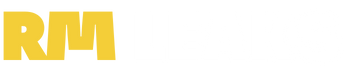Realme has made steady progress in offering the most recent and stable upgrades to its many handsets at various pricing levels. Realme UI 3.0, based on Android 12, has just been released for the company’s numerous popular and successful devices. Now, Realme has launched Early Access applications and begun rolling out the Realme UI 3.0 beta upgrade to the Realme 7, Realme Narzo 30, and Realme Narzo 20 Pro smartphones.
With the new rollout, customers of the Realme 7, Realme Narzo 30, and Realme Narzo 20 Pro in the nation may now enjoy the newest Android 12 version. This latest upgrade from the company will be one of the most recent software versions available for the devices. This new Android 12 version will include a slew of new features, as well as enhancements to design, fluidity, customisation, privacy, and usefulness.
Android 12 Beta Update Rolling Out for Realme 7, Narzo 30, and Narzo 20 Pro
There’s more to this new upgrade, since the Early Access version will include not just new features, but may also have flaws in the form of bugs and glitches. These flaws and faults are not usual with every update, but since this one is still in beta, users may experience delays and stutters with third-party apps and the user interface.
Users who choose early access, on the other hand, will be able to experience the new improvements and upgrades far sooner than the rest of society. Users must ensure a few things before applying for and obtaining the Realme early access Beta upgrade.
To receive the Beta update, devices must have the most recent stable version of Realme UI 2.0 based on Android 11. Furthermore, users should make a backup of their data before upgrading to the Beta version. In our case, the Realme 7 users should run on the RMX2151_11_C.16; Realme Narzo 20 Pro users should feature the RMX2161_11_C.15 and lastly, the Narzo 30 handsets should be up and running on RMX2156_11_C.17.
Interested users can apply for Early Access by going to the Settings >> Software Update and tapping on the gear icon that’s present in the top-right corner. Here you need to choose Trial Version and click on Apply Now, then you have to fill in the required details and submit the form.