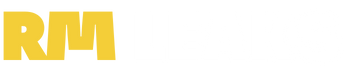Realme’s current generation phones ship with Realme UI on top of Android. Realme UI is highly customizable, offering support for custom icon packs, launchers, and themes. If you’re bored with the UI’s same old look, applying a new theme could help you give a refreshing look.
However, not all themes on the Theme Store on Realme smartphones are free to use. If you don’t want to spend a lot on the store, fortunately, we have got a solution for the same. This post will guide you on How to Install Paid Themes on Realme smartphones for free.
Read: How to Download, Save and Share WhatsApp Status on Realme Smartphones and Best Realme UI Tips and Tricks to Use Realme Phone like a PRO.
How to Install Paid Themes for Free on Realme Phones from Theme Store
- Installing iMod Pro APK
- Installing Paid Themes
- Patching Paid Themes
Instructions:
- Download the iMod Pro APK from the download link mentioned below.
- Open your preferred file manager and then browse for the file.
- Click on the file to begin the process of installation.
- However, if this is the first time you are installing an APK file, you will need to enable Unknown Sources. This can be done by clicking on the pop-up that comes up and toggling on the option.
- Now, head over to Settings -> Apps -> Theme Store and clear the ‘Cache’ and the ‘Data.’
- Once done, open the iMod Pro application and then delete the ‘ColorOS’ folder from the folders mentioned in the list.
- Once that is done, users can just open the Theme Store app, and they could install all the free themes.
To apply paid themes for free, you’ll need to patch them. Here’s how to do so:
- To start, download and apply any of the themes from the free themes in the app.
- Once done, close the Theme Store app and open the iMod Pro app.
- After the app has opened, slide through the menus and then click on the ‘My Theme store’ section.
- It will show the theme that you just download, click on it, and then click on ‘Get UUID.’
- For doing that, users would need to name the Theme file as well, so just name it anything according to your convenience.
- After that, just click on the option that says ‘Add.’
- If you have successfully saved the theme UUID, you can click on it again and select ‘Remove resources,’ which will delete the theme’s resources.
- You can now proceed to download any of the paid themes that you want for completely free.
- Select any of the paid themes and click on the option that says ‘Try Me.’
- Once the theme is downloaded, users can close the Theme Store app and go to the iMod Pro app.
- After the app is opened, go to the My Theme Store section and then select the theme you just downloaded.
- Selecting it will reveal many options; click on the one that says ‘Swap UUID.’
- Swap it with the patch that you saved with the regular theme.
- After that’s done, users can now just go to the theme store app and download the Free Theme, which they patched at the start.
Well, with that said, do let us know your favorite themes for your realme devices by dropping a comment down below.