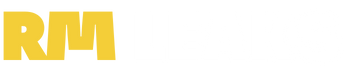The Realme 7 Pro is one of the brand’s first few smartphones to globally receive the Android 11 update. The smartphone received its first beta back in November, which brought Android 11, some UI changes, and many more. However, users had complained that some bugs led to instability.
Today, the brand has started rolling out a new update for the Realme 7 Pro Realme UI 2.0 beta testers with the build number RMX2170_11.C.10, which brings the November Security patch, optimizes charging, fixes bugs, brings camera improvements, battery improvements, and more.
Realme 7 Pro RMX2170_11.C.10 Second Beta update Changelog
- Security
- Updated Android Security patch to November 2020.
- Charging
- Optimized charging display in power-off status.
- Power Usage
- Optimized Power consumption in standby scenarios.
- Camera
- Optimized the response time of the camera in some scenarios.
- Fixed the overexposure issue of photos taken with flash.
- System
- Fixed the probabilistic issue that the device fails to recognize micro SD cards after restarting
- Fixed the issue that the screen dims when some apps are being used.
- Fixed the probabilistic lagging issue when swiping the app icons.
- Settings
- Fixed the issue that Netflix displays “widevine L3 key”, but DRM Info displays “L1.”
- Fixed the issue that eye comfort mode is not turned on after Sunset to Sunrise toggle is set to true.
- Fixed the display error issue when switching to the secondary user after turning on the accessibility mode
- Game Space
- Fixed the issue that an exception will occur to the feature of hiding game icons on the Home screen after adding games in Game Space.
For users who haven’t yet joined the beta program and would like to join, the Realme UI 2.0 early beta: Go to Settings >> About Phone >> Software Update >> Tap on settings icon appear on right side of screen >> Trial version >> Enter details and Proceed. Before updating, ensure that your smartphone is connected to strong WiFi or Data connection and battery over 60% to avoid any losses—backup your complete data before updating.
With that said, if you’re on the beta, how many chances do you see? Do let us know by dropping a comment down below.