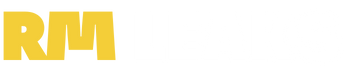Realme has reportedly started rolling out a new OTA software update to Realme Q2 5G users in China. This new software update comes with the build number RMX2117_11.A.25 and brings the November 2020 Android security patch to the device along with many more fixes here and there. Additional note, the Realme Q2 5G is also eligible for the Realme UI 2.0 update, and as per the press release, the update will be rolled out by the end of the next month in China.
Realme Q2 5G‘s latest update changelog indicates that the latest software update comes under the build number RMX2117_11.A.25 for Realme Q2; optimizes the logic of the search bar at the bottom of the desktop, adjusts it to be closed by default (users can enable it in the Settings “Desktop and Music Lock Screen” if necessary), Optimizes the imaging effect of the rear camera in the scene where the user wears a mask, Fixes the problem with the 5G function of the secondary card, the issue of charging icons appearing very small optimizes the network system stability along with the November Security patch and minor improvements. Also, check our in-depth guide on Best Realme UI Tips and Tricks to Use Realme Phone like a PRO.
Realme Q2 5G RMX2117_11.A.25 December Update Changelog
- Security
- Updated Android Security Patch to November 2020.
- System
- Optimize the display logic of the search bar at the bottom of the desktop and adjust it to be closed by default (you can reopen it in the settings “Desktop and Music Lock Screen” if necessary)
- Optimize system stability and enhance user experience.
- Camera
- Optimize the imaging effect of the rear camera in the scene where the user wears a mask.
- Internet
- Fix the problem that the secondary card’s 5G function may not take effect after the OTA upgrade.
- Optimize Network system stability
- Fast Charge
- Fix the problem of charging icons appearing in a tiny probability when the charger is not plugged in.
Finally, do note that this is a phased rollout and takes some time to receive the update. Additionally, one can also manually check for updates by going into Settings -> About Phone -> Software Update.
This post was last modified on December 17, 2020 8:58 PM