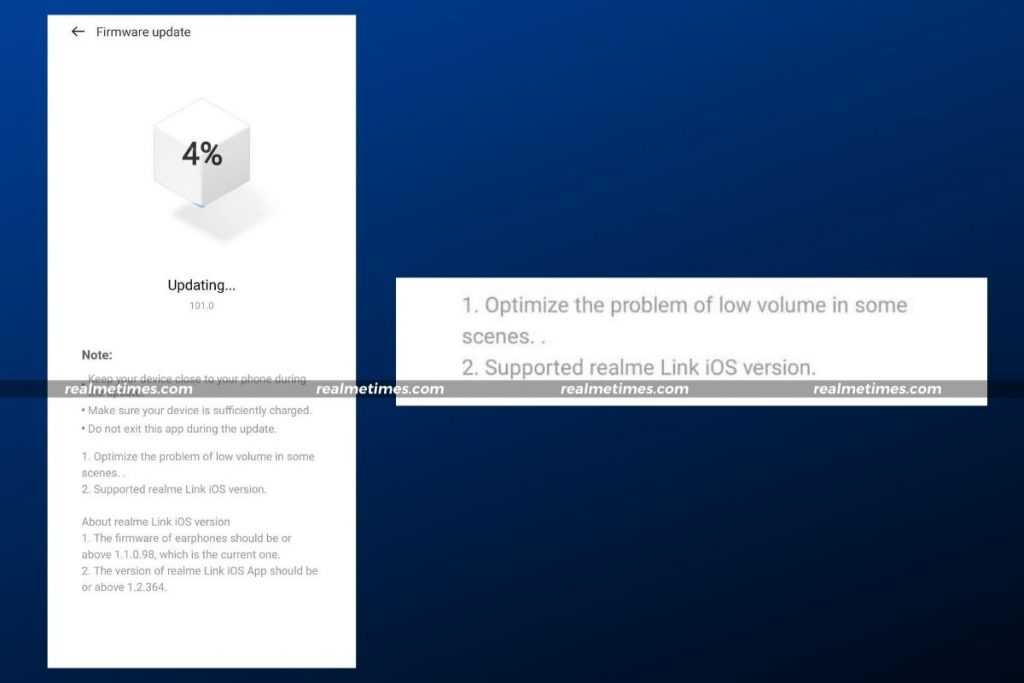The Realme Buds Q2 – one of the most affordable true wireless headphones with active noise cancellation available in the country right now is receiving a new update via the Realme Link application. The new update carries the firmware version v101.0 and now lets the Buds Q2 support iOS’s version of the Realme Link app. The update is also said to optimize the problem with low volume in some scenarios.
Realme Buds Q2 v101.0 Changelog:
- Optimized the problem of low volume in some scenes.
- Supported realme Link iOS version.
How to Update the Realme Buds Q2 to the Latest Version
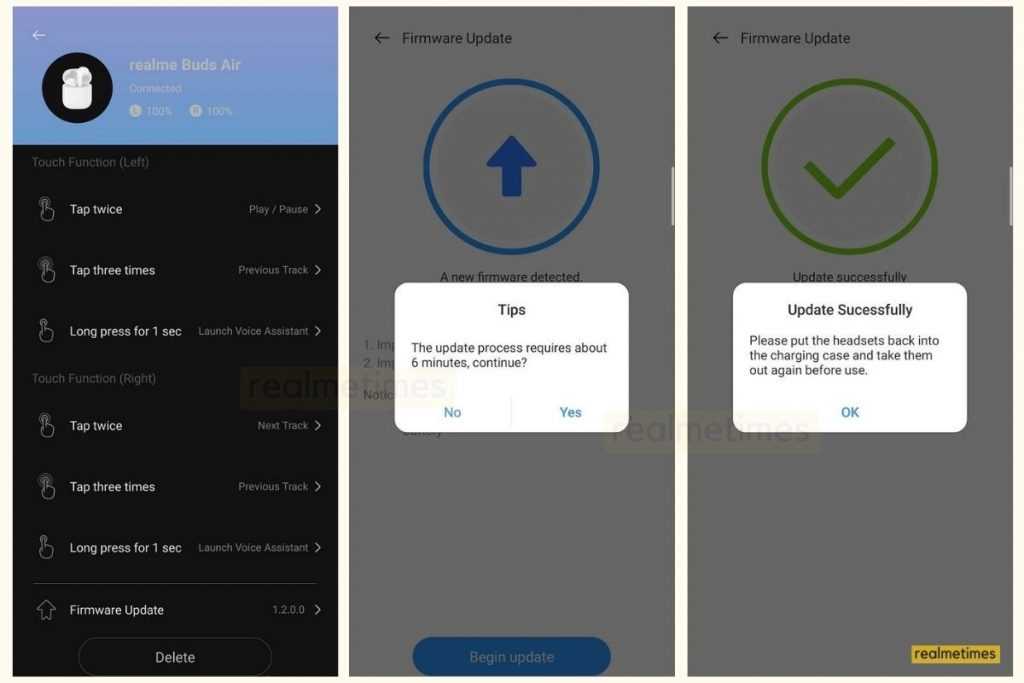
- Turn on Bluetooth and pair your Realme Buds Q2 with your Android smartphone.
- Now, download and install the latest version of the Realme Link app.
- Next, connect your Realme Buds Q2 to your phone via the Realme Link app.
- Now, find and click on the Realme Buds Q2 icon.
- Here, click on the option stating Firmware Update. and select Check for Updates.
- You’ll find an Update now button if there’s a new version available.
How to Connect Realme Buds Q2 with Realme Link iOS
Now, if you’re looking to pair and connect your Realme Buds Q2 to an iOS device with Realme Link: you will at first need to pair it with an Android device, update it to the latest version using the Realme Link app. Once updated, you will be able to connect your Realme Buds Q2 with any supported iOS devices running Realme Link iOS App.
That said, does this update impact you? Do let us know by dropping a comment down below.