It was just a matter of time until it materialized, and it has now. Realme has begun recruitment for the realme UI 3.0 beta programme for the Realme X7 Max. After the company began pushing out the realme UI 3.0 beta software for the Realme GT and GT Master Explorer Edition earlier, the X7 Max was on the cards as per the schedule.
Realme UI 3.0 has a more open layout with more white space to minimise information density. The icons are now 3D, with new contours and shadows, and are more colourful than earlier 2.0 versions. Let’s have a look at realme UI 3.0 for GT Neo 2 5G, including its features, prerequisites, and application procedure.
Realme X7 Max Users Can Now Apply for Realme UI 3.0
Here are some pre-requisites before you go ahead with installing realme UI 3.0 on your smartphone.
- Check to see whether your phone is rooted.
- Back up your personal data before proceeding to avoid data loss.
Some third-party app versions may not be compatible with Android 12 yet, and if you update your smartphone, these apps may become unavailable or crash. As a result, before you upgrade, be sure to update all of your apps to the most recent version available on the Play Store. - The Early Access versions of the game may have an unpredictably negative influence on your phone and daily use.
- Ensure that your phone’s storage capacity is greater than 10 GB. Otherwise, there’s a chance that the update will fail (go to Settings > Additional Settings > Storage to check the phone’s storage).
- It is impossible to ensure that every application will receive the update due to uncontrollable factors such as network communication and plan adjustments. If you do not receive the update, we recommend that you wait for the official release.
How to Apply for Realme UI 3.0 Early Access on the realme X7 Max
Here’s how you can apply for the Android 12 beta program on the realme X7 Max.
- Start by opening the Settings application.
- Next, head over to software information and ensure you’re running: RMX3031_11.A.21.
- Now, head over to Settings > Software Update > tap on the Settings icon on the top right corner >Trial Version > Apply Now and choose Submit.
That said, have you applied? Do let us know by dropping a comment down below.

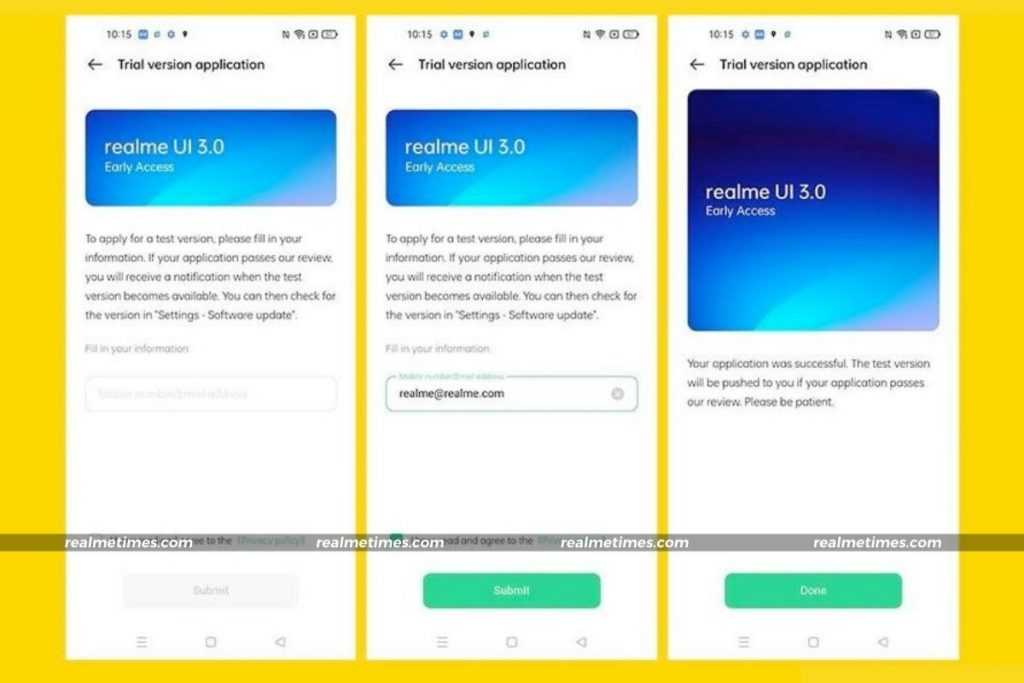

Maybe the slots have become full, join our telegram to stay updated the fastest.
Its in beta, will take another 2 months for stable update.
Maybe the slots have become full, join our telegram to stay updated the fastest
Thx for the post. I own a Realme X7 Max but I still haven’t received the beta update. Is that an issue with my device or does is this update still rolling out to devices? Or was this update limited for some users? Would love to get an answer or someone’s insights on this.
Please sir realme ui 3.0 x7max android 12
Still didn’t got the update I’m keep checking from Yesterday till now but nothing Has came 🙄🙄